sup
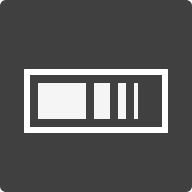
sup
One-liners to manage any binary.
⚡️ Quick start
sup is a set of simple and useful shell scripts that can be used to make your development workflow more efficient. These scripts provide one-liners that can be used to install or perform other common tasks on your binaries, and can easily be incorporated into your project’s README.
sup works under the following assumptions: binaries are published as GitHub Release Assets and follow the naming convention ${BIN}-${OS}-${ARCH} (for example, keydex-linux-amd64).
Install
Executing the following command will install latest version of mybin (for example, downloading mybin-linux-amd64)
sudo sh -c "curl -s https://shikaan.github.io/sup/install | REPO=myuser/mybin sh -"
The name of the binary is inferred from the REPO variable. You can override it with BIN
sudo sh -c "curl -s https://shikaan.github.io/sup/install | REPO=myuser/myrepo BIN=mybin sh -"
Uninstall
Same as above, but it will uninstall mybin
sudo sh -c "curl -s https://shikaan.github.io/sup/uninstall | REPO=myuser/mybin sh -"
Or, again, with the BIN override
sudo sh -c "curl -s https://shikaan.github.io/sup/uninstall | REPO=myuser/myrepo BIN=mybin sh -"
📝 Example
Repositories using sup in their README (open a Pull Request and add yours):
🤓 Contributing
Have a look through existing Issues and Pull Requests that you could help with. If you’d like to request a feature or report a bug, please create a GitHub Issue.